Packet Error Rate Statistics
The Packet Error Rate (PER) Stats view provides a dynamic
graphical representation of the Packet Error Rate for each channel. The
dialog displays a graph for each
Packet Error Rate Stats assist in detecting bad communication connections. When a high percentage of re-transmits, and/or header/payload errors occur, careful analysis of the statistics indicate whether the two devices under test are experiencing trouble communicating, or the packet sniffer is having difficulty listening.
Generally, if the statistics display either a large number of re-transmits with few errors or an equal number of errors and re-transmits, then the two devices are not communicating clearly. However, if the statistics display a large number of errors and a small number of re-transmits, then the packet sniffer is not receiving the transmissions clearly.
 from the Control window or Frame
Display.
from the Control window or Frame
Display.
Click on a section of the dialog below to learn more about what you see and how to use PER Stats.
Classic Bluetooth Packet Error Rate
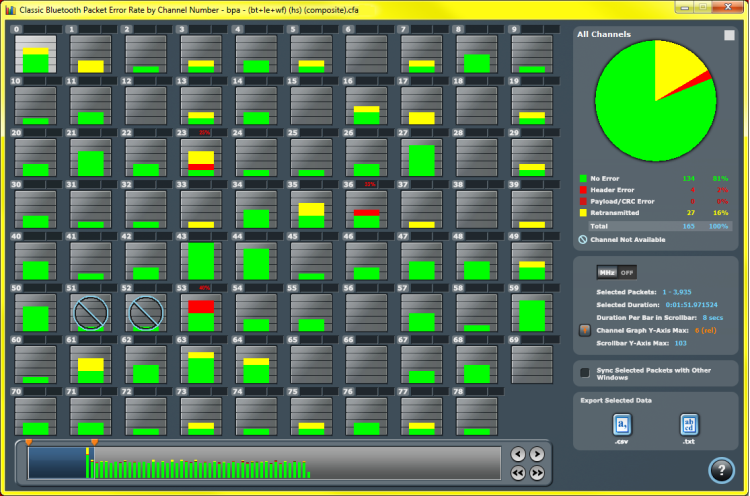
Classic Bluetooth PER Stats Window
Bluetooth low energy Packet Error Rate

Bluetooth low energy PER Stats Window